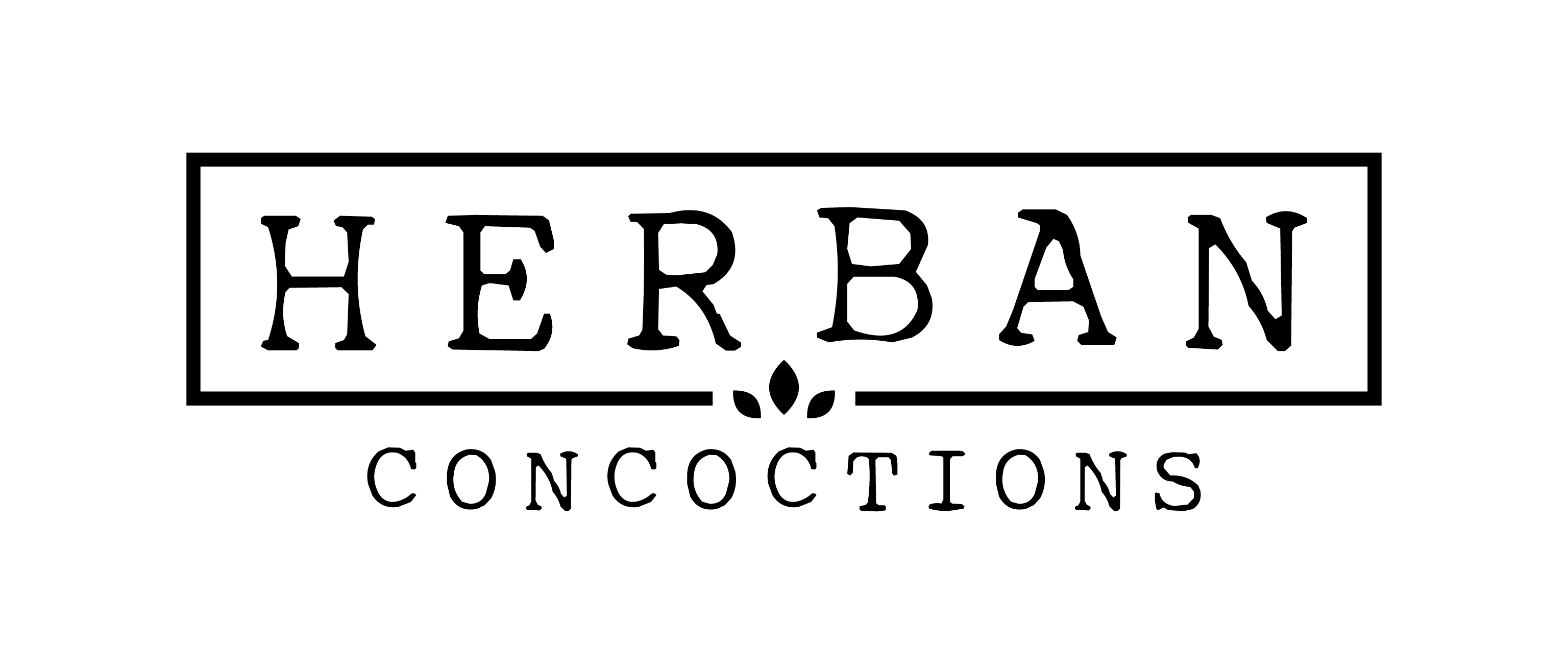top of page

Common Queries Corner


-
How do subscriptions work?You have the option to receive products delivered automatically to your door every month, every 3 months, or every 6 months. Simply checkout via the Subscribe + Save option on a product page. You'll receive your products based on the timeframe you have selected, and all of our subscriptions come at a discount!
-
Can I have more than one subscription active at a time?Yes, you may have more than one subscription active at any time. For example, you may have a subscription that is delivered on the 9th of each month and another one delivered on the 15th of each month.
-
How do I update my Billing Information?In the Billing Information tab you'll find the current method of payment along with the current billing address. However, this is not the same as the shipping address. You would edit the address in this section if something has changed for the card holder's place of residence or the email address on file.
-
Can my order include products that I want as a subscription and also one-time-purchase, non-subscription products?Yes, absolutely! For example, you can place an order which includes a Specialty tea delivered every month, along with a single one-time purchase of a matcha tea set.
-
Can I skip a delivery?Once logged in, click on Delivery Schedule on the left to see all upcoming deliveries for your subscriptions. To skip a delivery you can click Skip to the right of each one.
-
How can I update my Shipping AddressOnce logged in, click on Subscriptions and click Edit to the right of the address. This only affects the shipping/delivery address, this does not update billing information related to the method of payment.
-
What if a product runs out of stock that I have in my subscription?Your subscription will not be shipped off until the product is back in stock. However, if you don't wish to wait, you may edit your subscription at any time to remove the product that is currently out of stock. Please click here to login to your subscription dashboard, then select the subscription order and then select Subscriptions > Delete
-
Why does my discount code not work with my subscription?As we are already providing a discount on having a subscription, we are unable to provide any further discounts with your subscription.
-
Why does my discount code not work with my subscription?As we are already providing a discount on having a subscription, we are unable to provide any further discounts with your subscription.
-
I have a gift card, does it work with subscriptions?You can't use a gift card with subscriptions. You'll need to use the gift card as a single one-time purchase.
-
Can I use a discount code with my subscription?As we are already providing a discount on having a subscription, we are unable to provide any further discounts with your subscription.
-
Do you have any other questions?Please contact us via our contact page and one of our customer service representatives will assist you further.
-
What is an FAQ section?An FAQ section can be used to quickly answer common questions about your business like "Where do you ship to?", "What are your opening hours?", or "How can I book a service?".
-
Why do FAQs matter?FAQs are a great way to help site visitors find quick answers to common questions about your business and create a better navigation experience.
-
Where can I add my FAQs?FAQs can be added to any page on your site or to your Wix mobile app, giving access to members on the go.
-
How do I add a new question & answer?To add a new FAQ follow these steps: 1. Manage FAQs from your site dashboard or in the Editor 2. Add a new question & answer 3. Assign your FAQ to a category 4. Save and publish. You can always come back and edit your FAQs.
-
Can I insert an image, video, or GIF in my FAQ?Yes. To add media follow these steps: 1. Manage FAQs from your site dashboard or in the Editor 2. Create a new FAQ or edit an existing one 3. From the answer text box click on the video, image or GIF icon 4. Add media from your library and save.
-
How do I edit or remove the 'Frequently Asked Questions' title?You can edit the title from the FAQ 'Settings' tab in the Editor. To remove the title from your mobile app go to the 'Site & App' tab in your Owner's app and customize.
bottom of page
.png)